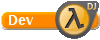hldj broke my mic
Forum rules
Read this before posting in this section
Read this before posting in this section
hldj broke my mic
Hi, i have had this problem in the past, and now its back. After i had put more songs into the audio folder, when i went to test them all i heard was static and it hurt my ears. I cant even talk on my mic because of the same thing. This problem has been resolved once before, but I dont remember how. I remember typing some commands in console and everything working fine again. Please, help 
Re: hldj broke my mic
and another note i forgot to add: my music works fine, but my mic doesnt work at all, it just has static. I know its not my mic because on my brother's account, he can use it fine. and by the way, the game is CSS if it matters at all.
Re: hldj broke my mic
mostly likely a problem with your mic setup, re-configure it in game options. If you're looking for console commands, try "cvarlist voice_" - it will give you a list of commands pertaining to voicecomm, you should verify they're all set to appropriate values.
Re: hldj broke my mic
i have no idea what the voice settings for console should be, so if you could help me out that would be cool. I've deleted hldj and tried everything else but its not working. To be more specific, it kinda repeats the sound playing when i turned the mic on, so if someone shot while when i pressed my mic button, it played a loop of that sound getting louder every loop. Thanks for any help
Re: hldj broke my mic
sounds like you have your recording input set to "what u hear" in your OS's recording properties. First get your mic set up properly in your OS, then the game, then worry about any console variables later.